Choosing the right content management system (CMS) can make or break your digital marketing strategy. While platforms like WordPress, Wix, and Webflow dominate the market, they often fall short when it comes to integrating your website with customer relationship management and marketing automation. Enter HubSpot CMS—a next-generation platform designed specifically for businesses that prioritize growth, performance, and seamless customer experiences.
Unlike traditional CMSs that require endless plugins and third-party integrations, HubSpot CMS offers an all-in-one ecosystem where your website, CRM, and marketing tools work together harmoniously. If you’re a marketing team, SaaS startup, or scaling enterprise looking for a future-proof solution, understanding why HubSpot CMS outshines the competition is essential.
Table of Contents
What Makes HubSpot CMS Unique?
HubSpot CMS stands apart because it’s not just a website builder—it’s a complete growth platform. Built on top of the powerful HubSpot CRM, it bridges the gap between content management and customer relationship management, enabling businesses to deliver personalized experiences at scale.
The integrated ecosystem means your website data, contact information, email campaigns, and analytics all live in one place. This eliminates data silos and empowers marketing teams to make data-driven decisions faster. Plus, with built-in security, hosting on a global CDN, and automatic updates, you can focus on growth instead of maintenance.
Consider this real-world example: A B2B SaaS company switched from WordPress to HubSpot CMS and experienced a 40% improvement in page load times alongside a 25% increase in qualified leads—all within the first quarter. The reason? Smart content personalization and seamless CRM integration that traditional platforms simply can’t match.
HubSpot CMS vs Traditional CMSs: A Head-to-Head Comparison
| Feature | HubSpot CMS | WordPress | Wix | Webflow |
| Built-in CRM | ✅ Yes | ❌ No | ❌ No | ❌ No |
| SEO Tools | ✅ Built-in + AI | ⚠️ Plugin required | ⚠️ Limited | ⚠️ Manual setup |
| Maintenance | ✅ Fully managed | ❌ Requires updates | ✅ Auto | ⚠️ Partial |
| Personalization | ✅ Smart content | ⚠️ Plugin-based | ⚠️ Limited | ⚠️ Limited |
| Hosting | ✅ Global CDN | ⚠️ Varies | ✅ Cloud | ✅ Cloud |
| Support | ✅ 24/7 HubSpot team | ⚠️ Community | ⚠️ Limited | ⚠️ Email only |
This comparison table clearly illustrates why HubSpot CMS Hub wins for businesses serious about scalability and marketing automation. While WordPress vs HubSpot debates often focus on flexibility, the reality is that WordPress requires constant plugin management and security patches. Wix and Webflow comparison shows they’re excellent for basic websites but lack the sophisticated CRM integration and personalization capabilities that drive conversions. With HubSpot website hosting on a global CDN and enterprise-grade security built in, you get performance and peace of mind without compromise.

1. All-in-One Growth Platform
HubSpot CMS eliminates the need to juggle multiple tools. Your website, CRM, email marketing, social media management, and analytics are unified under one roof. This integration means when a visitor fills out a form, their information instantly flows into your CRM, triggering automated workflows and personalizing their future website experience. For marketing teams, this is transformative—no more exporting CSV files or dealing with API inconsistencies between platforms.
2. No Plugin Hassle
If you’ve ever managed a WordPress site, you know the plugin nightmare: compatibility issues, security vulnerabilities, and performance degradation. The HubSpot website builder comes with everything you need built-in—SEO tools, forms, CTAs, analytics, and more. There’s no need to research, install, and update dozens of plugins. This not only saves time but significantly reduces security risks and ensures optimal website performance.
3. CRM-Powered Personalization
This is where HubSpot CRM integration truly shines. Smart content allows you to dynamically change website elements based on visitor attributes—location, lifecycle stage, industry, or past interactions. Imagine showing first-time visitors an introductory offer while displaying advanced resources to returning customers who’ve already made a purchase. A real estate company leveraged this capability to unify their CRM and website analytics, resulting in 3x faster lead qualification and significantly improved conversion rates.
4. Enterprise Security
Security breaches can devastate your brand reputation and customer trust. HubSpot CMS includes enterprise-level security features like SSL certificates, web application firewall (WAF), threat monitoring, and DDoS protection—all standard. Unlike self-hosted WordPress installations that require constant vigilance and manual security updates, HubSpot handles everything behind the scenes, giving you one less thing to worry about.
5. Advanced SEO and Analytics Tools
The platform includes sophisticated SEO recommendations powered by AI, helping you optimize content as you create it. Built-in analytics go beyond basic page views—you can track the entire customer journey from first touch to closed deal. This is especially valuable for HubSpot for marketing teams who need to prove ROI and attribute revenue to specific marketing activities. The SEO tools even provide recommendations for topic clusters and pillar pages, aligning with modern search engine algorithms.
6. Marketer-Friendly Editing
Unlike platforms like Webflow that require developer expertise, the HubSpot website builder is designed for marketers. The drag-and-drop editor is intuitive, with powerful features like A/B testing, adaptive testing, and preview modes. Marketers can create and publish landing pages, blog posts, and website updates without relying on development resources, significantly accelerating time-to-market for campaigns and promotions.
Who Should Choose HubSpot CMS?
HubSpot CMS is ideal for businesses that view their website as a growth engine rather than a static brochure. Marketing teams at B2B companies, SaaS startups scaling their operations, and enterprises seeking to unify their marketing technology stack will benefit most. If you’re already using HubSpot for marketing automation or considering it, choosing HubSpot CMS Hub creates powerful synergies that drive measurable results. It’s also perfect for businesses planning CMS migration from platforms that no longer support their growth ambitions.
Final Thoughts: Future-Proof Your Digital Presence
The debate between traditional platforms and modern solutions like HubSpot CMS ultimately comes down to your business priorities. If you need a website that’s just attractive, many platforms will suffice. But if you need a website that actively drives growth, integrates with your entire customer journey, and empowers your marketing team to move faster—HubSpot CMS is the clear winner.
As a Wix alternative or when considering Webflow comparison, remember that true value comes from integration, automation, and the ability to scale without technical debt. HubSpot CMS delivers all three while providing world-class support and security.
Ready to migrate or build your website on HubSpot CMS? Book a strategy call with our expert HubSpot consulting agency at Nidish LLC to get started. Our team specializes in HubSpot migration services and comprehensive HubSpot Solutions that transform your digital presence into a revenue-generating powerhouse.
Visit HubSpot CMS Hub to learn more about the platform’s capabilities and see why forward-thinking companies are making the switch.




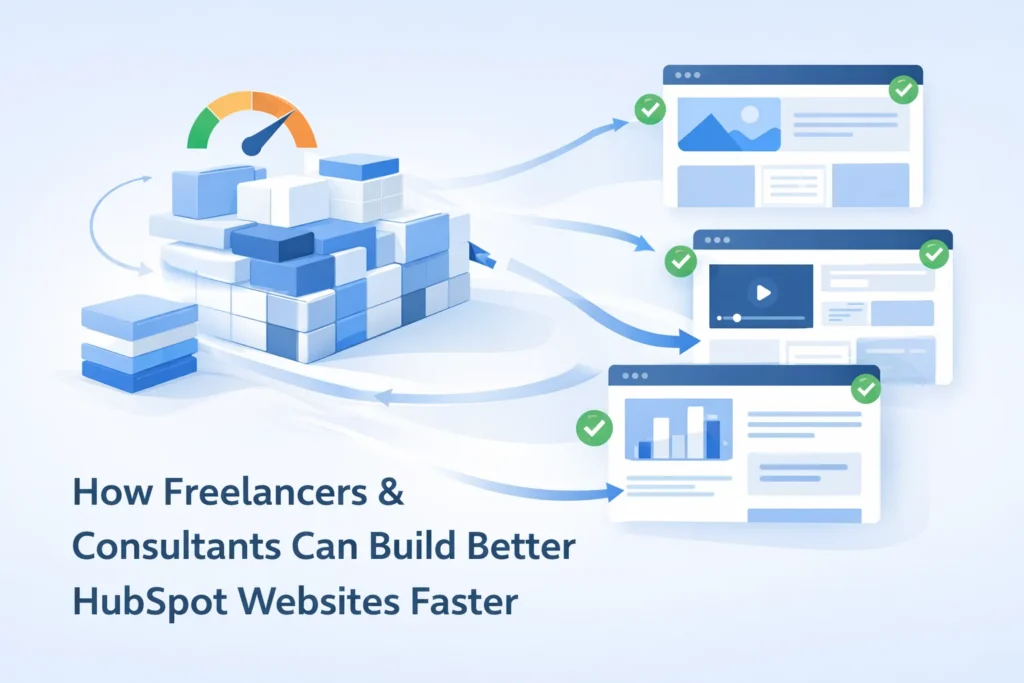
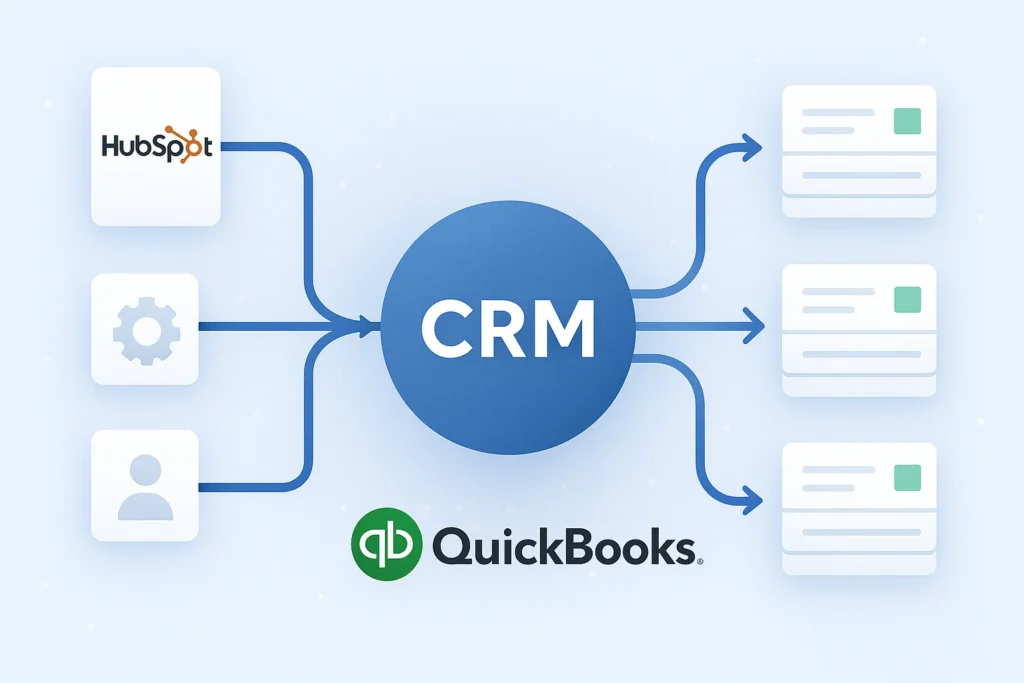
 Blog
Blog Case Studies
Case Studies Career
Career