If your website runs on WordPress but you want the selling power of Shopify, the Shopify WordPress Plugin is your ideal bridge. It lets you keep WordPress for design and content while using Shopify’s secure, high-converting checkout for sales. In this detailed guide, we’ll explain what the plugin does, how to integrate it step-by-step, how it compares with WooCommerce, and why it’s becoming one of the most efficient ecommerce setups for 2025.
Table of Contents
What Is the Shopify WordPress Plugin?
The Shopify WordPress Plugin enables you to add Shopify products and collections directly to your WordPress website. This allows creators, businesses, and brands to sell online without migrating fully to Shopify.
The plugin uses Shopify’s Buy Button technology to embed your store into WordPress. You handle product listings, pricing, orders, and shipping from the Shopify dashboard — while your website content, pages, and blogs remain managed within WordPress.
Shopify claims its checkout can convert up to 17% better than WooCommerce, mainly because it’s globally optimized for speed, trust, and payment simplicity.
How to Integrate Shopify with WordPress (Step-by-Step Guide)
Setting up the Shopify WordPress Plugin is simple and doesn’t require coding. Follow these steps:
1. Create a Shopify Account
Start with any Shopify plan (you can begin with the ₹20/month offer for the first 3 months).
👉 Visit shopify.com/in/sell-on-wordpress to get started.
2. Install the Shopify WordPress Plugin
In your WordPress dashboard:
- Go to Plugins → Add New
- Search “Shopify”
- Install and activate the official Shopify WordPress Plugin
3. Connect Your Shopify Store
You’ll be prompted to log into Shopify and authorize access. This connects your WordPress site to your Shopify store so data syncs automatically.
4. Add Shopify Products or Collections
Using Gutenberg blocks:
- Open any post or page.
- Click + Add Block → Shopify Product or Shopify Collection.
- Choose the product(s) you want to display.
If you use an older theme, you can also embed products with shortcodes or custom HTML.
5. Customize Product Display
Adjust the layout, button styles, and colors to match your theme. The plugin’s design is lightweight and compatible with most block-based themes like Twenty Twenty-Three or Twenty Twenty-Four.
6. Test the Checkout
When a shopper clicks “Buy,” they’ll complete their purchase through Shopify’s hosted checkout — giving you enterprise-level performance, SSL security, and seamless payments.
Shopify WordPress Plugin vs WooCommerce
Here’s how the Shopify WordPress Plugin stacks up against WooCommerce — the most common ecommerce plugin for WordPress.
| Feature | Shopify WordPress Plugin | WooCommerce |
| Ease of Setup | Beginner-friendly, no coding | Requires setup and add-ons |
| Checkout System | Shopify’s hosted, optimized checkout | WordPress-hosted checkout |
| Hosting | Managed by Shopify | Hosted by your WordPress provider |
| Performance | Fast and secure | Can slow down with heavy plugins |
| Customization | Limited checkout control | Full control via code |
| Maintenance | Low – Shopify handles it | Moderate – manual updates needed |
| Cost | Requires Shopify plan | Free plugin, but add-ons cost extra |
| Best For | Content-focused sites adding ecommerce | Dedicated ecommerce websites |
Verdict:
If you want simplicity, faster setup, and a reliable checkout experience — go with the Shopify WordPress Plugin.
If you want deeper customization, multiple plugin options, and self-hosted control — WooCommerce might be better.
Benefits of Using Shopify WordPress Plugin
1. Faster Checkout & Better Conversions:
Shopify’s global checkout infrastructure delivers one of the highest conversion rates in the ecommerce industry.
2. Reduced Maintenance:
Shopify manages your inventory, payments, and order tracking — so your WordPress stays lightweight.
3. Zero Plugin Conflicts:
Unlike WooCommerce, which often needs multiple plugins, Shopify consolidates everything into one secure platform.
4. Ideal for Content + Commerce:
Perfect for bloggers, creators, and small businesses who use WordPress primarily for content but want to sell products seamlessly.
5. Secure & Scalable:
Shopify handles PCI compliance, fraud protection, and SSL — no technical setup required.
Limitations to Keep in Mind
While the Shopify WordPress Plugin is powerful, it’s not perfect:
- Requires a Shopify plan (it’s not a free ecommerce system).
- Checkout design can’t be fully customized.
- Advanced features (subscriptions, upsells) may need Shopify apps.
- Some non-block themes may need CSS adjustments for perfect styling.
SEO Advantages of Shopify WordPress Plugin
Combining Shopify’s speed with WordPress’s content SEO power is a win-win:
- Shopify provides fast CDN delivery for product embeds.
- WordPress ensures superior content SEO structure.
- Rank Math or Yoast can optimize your product and blog URLs easily.
- Cross-linking your Shopify products with blog content boosts internal SEO and dwell time.
This hybrid model often outperforms standalone ecommerce setups on Google.
Final Thoughts
The Shopify WordPress Plugin gives businesses the flexibility of WordPress with the ecommerce power of Shopify. It’s perfect for anyone who wants to sell products without overhauling their existing site or managing complex ecommerce plugins.
If you’re a business owner, blogger, or agency that wants to add ecommerce capabilities quickly — this plugin is a smart, scalable solution.
Need Help Setting Up the Shopify WordPress Plugin?
If you’d like professional help integrating Shopify with your WordPress site — including setup, design alignment, and optimization for conversions — Nidish LLC can assist.
Our experts specialize in WordPress development, HubSpot integrations, and ecommerce automation, helping businesses streamline their digital systems for growth.
Contact Nidish LLC today to get your Shopify-WordPress integration up and running smoothly.

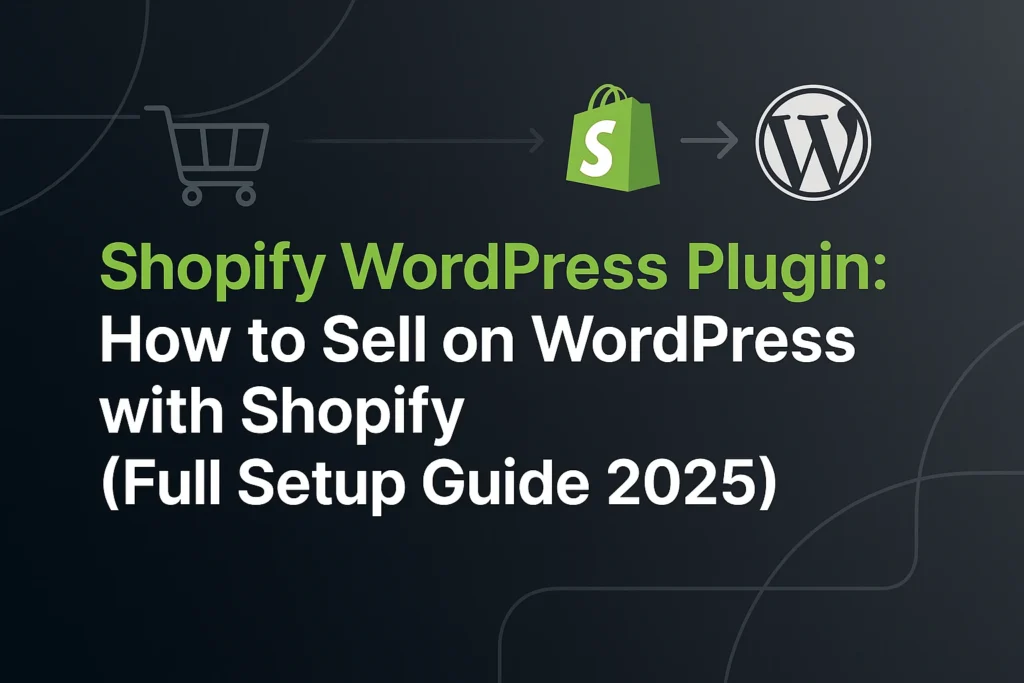


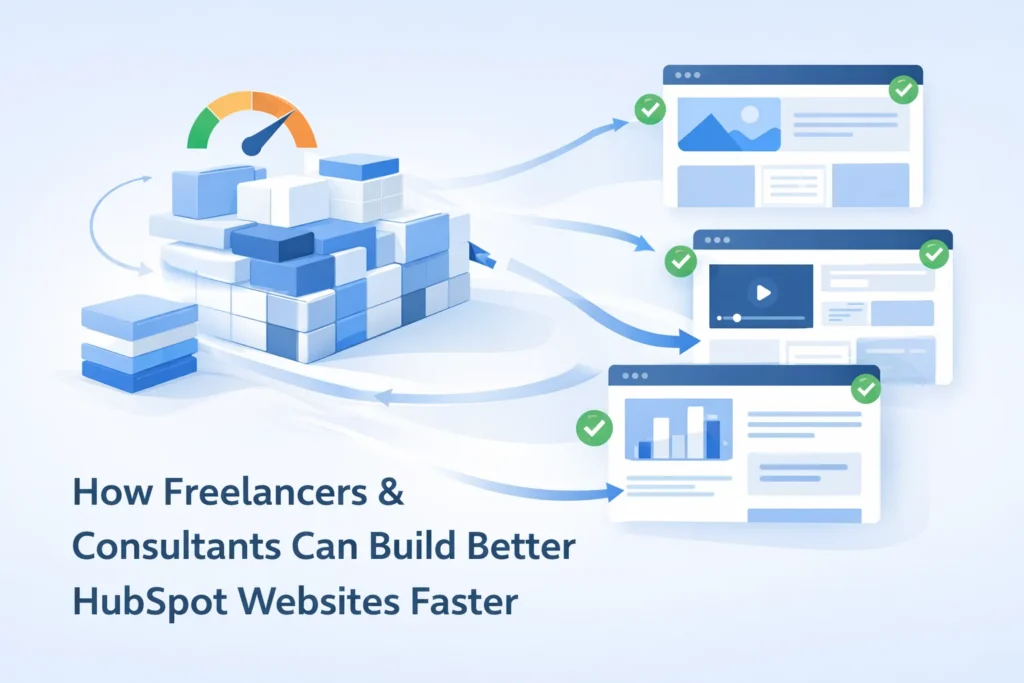
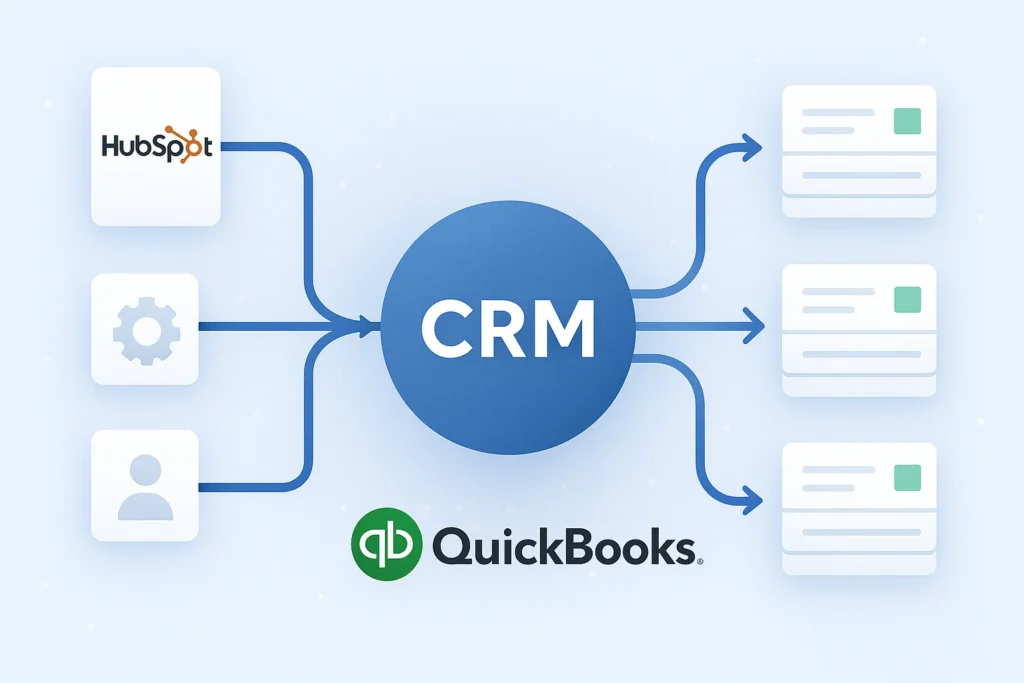
 Blog
Blog Case Studies
Case Studies Career
Career