The modern marketing and sales stack has never been more complex. Tools have multiplied, data lives everywhere, and teams often spend more time aligning than executing.
HubSpot’s Workspaces for Teams-introduced and expanded through 2025-changes that dynamic. It’s not just another dashboard; it’s a structural evolution in how cross-functional teams operate inside HubSpot.
At Nidish Automation, we’ve been working with this release since early access. This post goes beyond the surface to explain what makes it a game-changer, how it fits into HubSpot’s larger automation vision, and what we do differently when implementing it for our clients.
Table of Contents
1. What Are HubSpot Workspaces for Teams?
HubSpot Workspaces for Teams are dedicated, role-specific hubs within the CRM that give each department its own intelligent control center.
Each workspace combines:
- Real-time KPIs and dashboards
- Task and deal tracking
- AI-driven insights (via Breeze Agents)
- Embedded automation tools (Workflows, Playbooks, Tasks)
For example:
- Sales Workspace – shows prioritized deals, outreach tasks, and next actions.
- Customer Success Workspace – surfaces at-risk accounts and renewals.
Marketing Workspace – consolidates campaign analytics and content metrics.
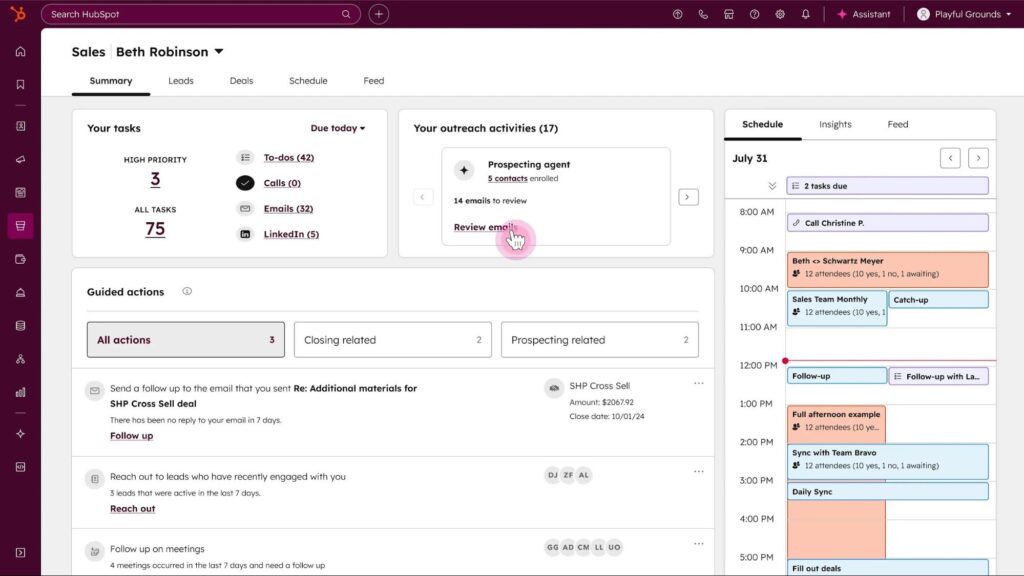
Source: HubSpot Product UI – Sales Hub Workspace
2. Why Workspaces Matter for Scaling Automation
From years of automating operations, we’ve noticed three consistent challenges that limit efficiency:
| Challenge | How HubSpot Workspaces Solve It |
| Teams working in silos | Role-based hubs unite focus and context. |
| Automation runs “in the background” | Workflows and actions now live visibly inside workspaces. |
| Poor CRM adoption | Poor CRM adoption Custom environments make teams actually want to log in. |
Essentially, automation meets people where they work. Instead of invisible triggers and detached dashboards, HubSpot brings live, actionable intelligence directly into each team’s workflow.
This is why we believe hubspot workspaces for teams will become the backbone of high-adoption automation strategies.
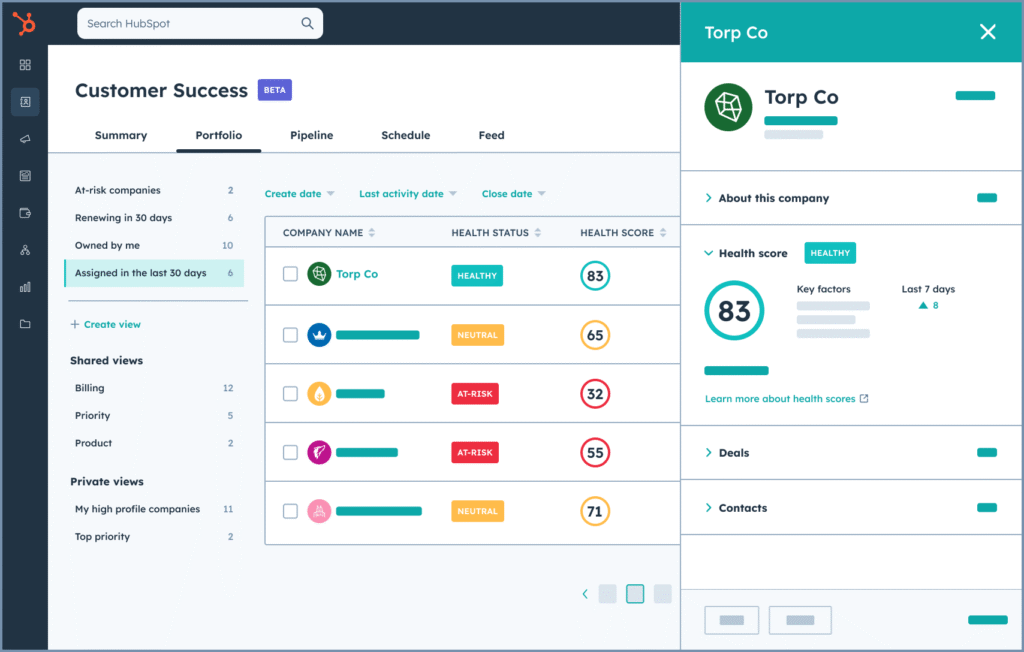
Source: HubSpot Customer Success Hub
3. The Real Innovation: Context, Collaboration & AI
The magic of hubspot workspaces for teams lies in its blend of context, collaboration, and AI:
- Context: Every user sees only what’s relevant – no noise, no unnecessary reports.
- Collaboration: Comments, mentions, and task handoffs happen inside the workspace.
- AI: HubSpot’s Breeze Agents recommend actions, flag risks, and prioritise next steps based on data trends.
Example: A stalled marketing-qualified lead triggers an AI alert in Sales Workspace → assigns a follow-up task → updates CRM automatically.
4. How Nidish Automation Implements Workspaces for Clients
At Nidish Automation, we don’t treat new HubSpot features as shiny add-ons – we embed them into the business operating system.
Here’s how we help clients get the most from hubspot workspaces for teams:
| Stage | Our Process | Why It Matters |
| 1. Business Mapping | Identify team KPIs, dependencies, and workflow boundaries. | Ensures workspace mirrors your real org structure. |
| 2. Data Alignment | Data Alignment Audit and standardize properties, lists, and pipelines. | Without clean data, AI insights are unreliable. |
| 3. Automation Blueprinting | Define what workflows, alerts, and playbooks each team needs. | Avoids clutter; focuses on high-impact automation. |
| 4. Role-Based Configuration | Tailor dashboards, tasks, and metrics per team. | Increases adoption and visibility. |
| 5. Governance & Training | We provide workspace ownership, user training, and ongoing audits. | Keeps performance consistent and measurable. |
💡 Our guiding principle:
Automation only works if people use it confidently.
That’s why our setups are human-centric – designed for daily usability, not technical complexity.

Source: HubSpot Diagram Templates Library
5. Insights from Real Implementations
Across Nidish clients in SaaS, manufacturing, and services, we’ve observed:
- 30 – 40% faster lead handoffs due to unified Marketing + Sales views
- 20% higher daily active CRM users after workspace implementation
- Cleaner data because teams only edit what matters to them
- Increased trust in AI insights, since recommendations now appear contextually
These improvements reaffirm why hubspot workspaces for teams isn’t just a UI enhancement – it’s the foundation for scalable RevOps alignment.
6. Best Practices for Long-Term Success
- Start small: Roll out one workspace (usually Sales or Marketing) and master it.
- Link visible automation: Connect at least one workflow that users see daily.
- Clean data first: Garbage in = garbage automation.
- Review quarterly: HubSpot updates Workspaces frequently; iterate accordingly.
Integrate with Data Hub and AI Agents: Combine Workspace insights with HubSpot Data Hub for unified decision-making.
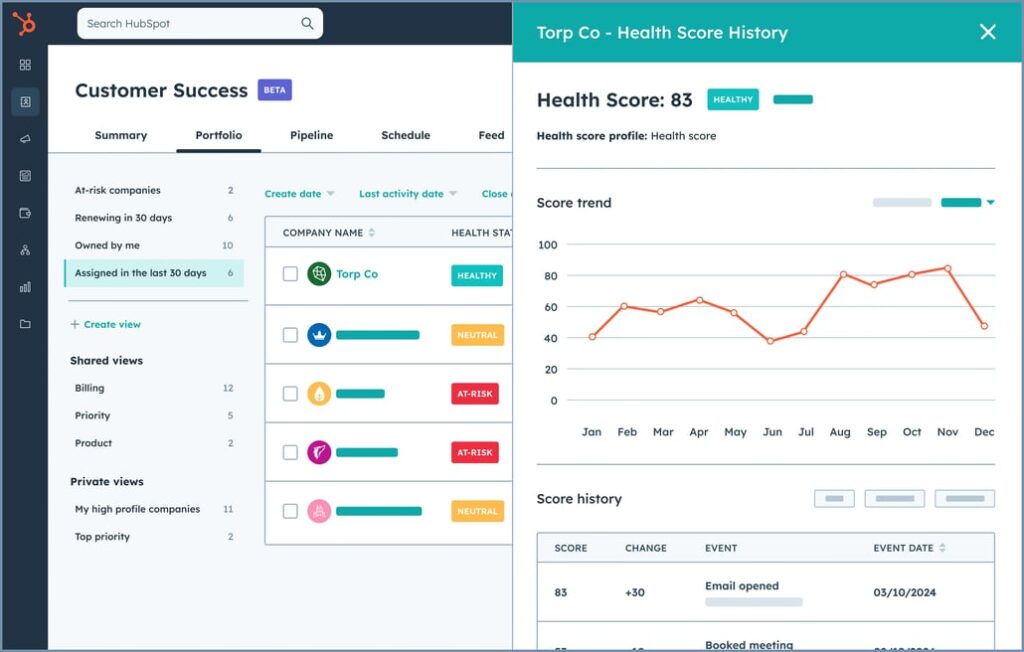
Source: HubSpot Customer Success Insights
7. How We Take Everything into Consideration for Clients
When Nidish Automation deploys hubspot workspaces for teams, every layer is considered:
- Business Objectives: Each workspace aligns with your growth KPIs.
- Automation & Human Balance: Workflows support-not overwhelm-your people.
- Governance: Clear ownership ensures accountability and scalability.
- Cross-Team Alignment: We connect Marketing, Sales, and Service flows through shared triggers.
- Data & Reporting: Integrated dashboards show how each team’s automation contributes to overall performance.
- Change Management: We guide adoption through live sessions and on-demand resources.
We don’t just set it up – we make sure it sticks.
Final Thoughts
HubSpot Workspaces for Teams is more than a product update – it’s a paradigm shift in how marketing, sales, and service collaborate.
As a certified HubSpot solutions partner, Nidish Automation helps companies unlock this feature’s full potential through data-driven setup, automation design, and team-centric adoption.
Ready to give every team their own intelligent control center?




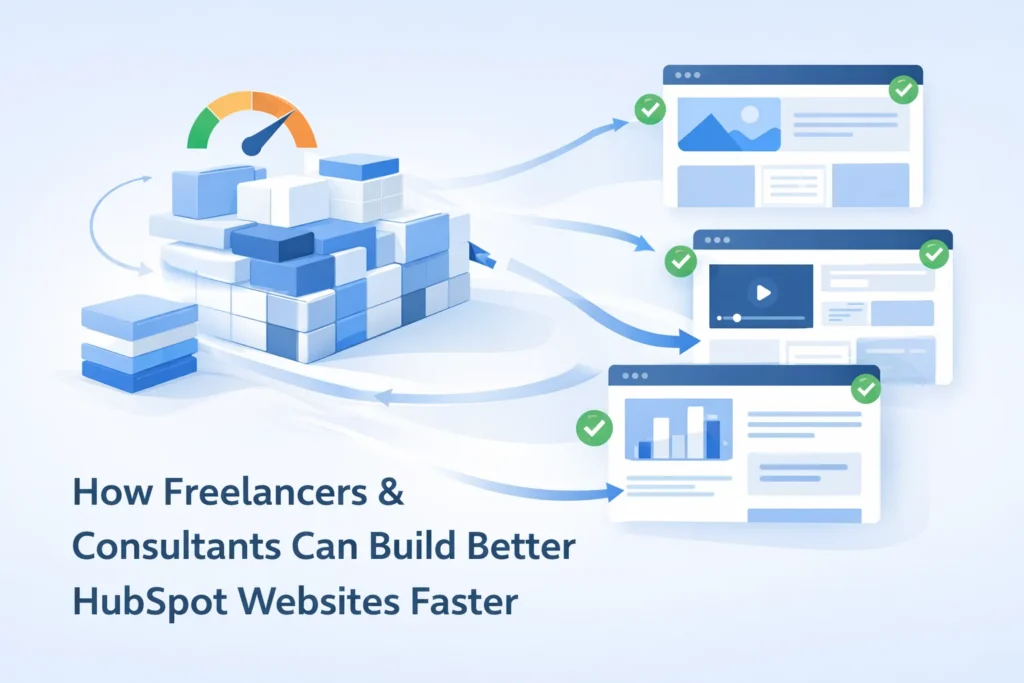
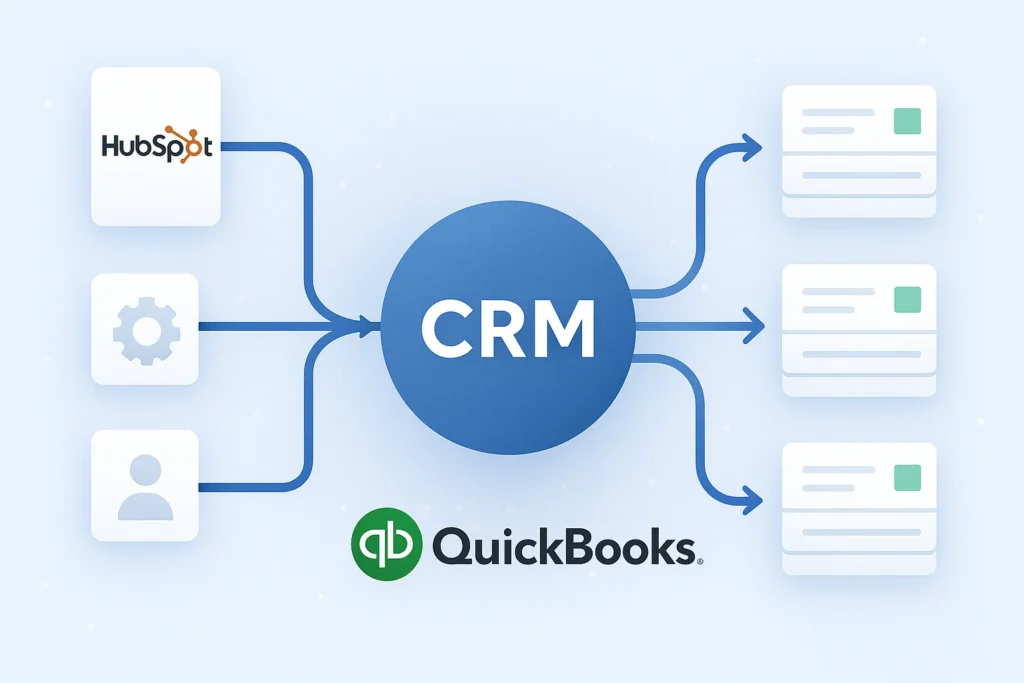
 Blog
Blog Case Studies
Case Studies Career
Career